Instructions: Making a Copy of and Updating the Aether Camo Tracker Workbook
- Risclover
- Aug 30, 2021
- 1 min read
Updated: Sep 1, 2021
How to Make a Copy
Because the Aether Camo Tracker workbook is a Google Sheets creation, you have to make a copy of the master copy in order to use it.
If you would like to use this on a mobile device, make sure that you have the Google Sheets app installed!
To make a copy, click here and click on the blue button that says "Make a copy".
How to Update
You'll want to update this workbook if there's an update. You can tell if there's a recent update by referring to the "Version" box at the top of the page labeled "Readme".
The "Latest" version number refers to the version of the master copy
The "Current" version number is the version of your copy
You know that there's been an update if these two numbers don't match. The box to the right will also contain a link to update details so that you can determine if you want to update it or not.
Unfortunately, there is no easy way to update the workbook while still keeping the data you've already entered into it, so you have two choices:
Make a new copy of the updated version, and re-enter your data, or
Manually update your copy by following the detailed instructions, located at the link given next to the Version box (which is the same page as the Update details).


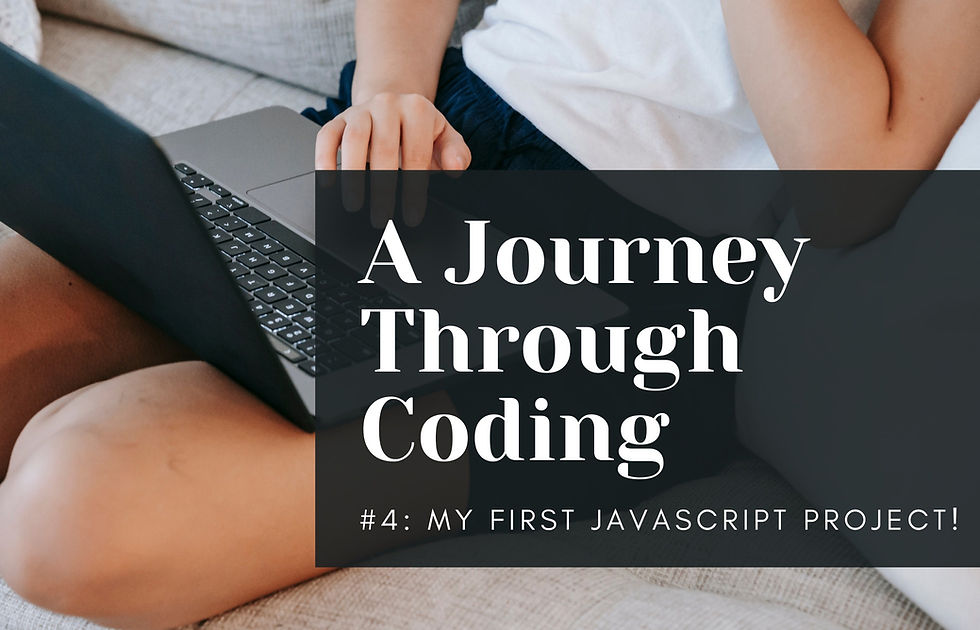


Comments